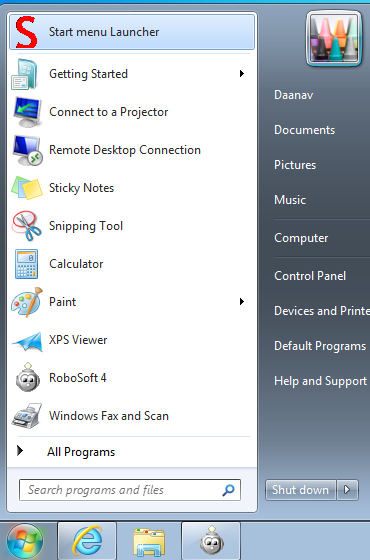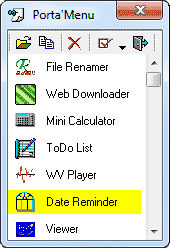Tray Menu Launcher
Advertisement
Desktop Tray Launcher v.1.2
Desktop Tray Launcher access you desktop icons from tray menu. Have you ever had a problem with too many opened windows, which covered your desktop? Its an uncomfortable situation,
Advertisement
Portable Start Menu v.3.2.0.100
Portable Start Menu is a simple and free start menu application that can be installed on USB sticks or local PCs.

Magic Fingers Hot Key Launcher v.1.0.1.1
Bend time and space by assigning a hot key combination to each of your favorite file, folder, application, URL and launch it quickly using a single customizable keystroke or use your mouse to click it from the tray menu. The tray icon is almost
Tray Wizard v.4 3
Tray Wizard functions: - Launch your favourite applications from tray menu. - Use fixed order of icons in tray. - Remove icons that are not in use. - Show/hide icons using predefined key combination.
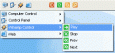
RLauncher
RLauncher is an easy to use application launcher. It is used to quickly launch applications, documents, and URLs with one mouse click and save your time. You can do it via main toolbar, tray menu, floating window, hotkeys and aliases. The software has
Magic Fingers v.1.0.1.1
Launch files, folders, applications and URLs quickly using just a single customizable keystroke, or use your mouse to click it from the tray menu. Setup hotkeys that make sense and open web sites and applications faster than ever, e.g.
SyMenu v.1 14
SyMenu is a portable menu launcher that allows to organize and find your portable applications in a quick and easy way. Moreover SyMenu can automatically link any application residing on host pc. Any linked item (SyItem) can be organized in a
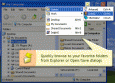
AutoDialogs
AutoDialogs allows you a quick access to the folders you use most often in standard Open / Save as / Browse for folder dialogs. Using AD, you can automatically insert pre-selected folders into your dialog boxes using a system tray menu (requires only 2

SoftCollection Lefthander
Description: SoftCollection Lefthander allows to interchange functions of left mouse button and right mouse button by single mouse click on system tray menu icon!!! Features: * Has an option "Run automatically when windows starts".
#1 Screen Capture v.4. 5. 2003
#1 Screen Capture is a complete solution that allows you to capture the desktop, an active window, a screen region and a window object. The program can be controlled from the system tray menu or from within itself.